Deposit – the safe way of communication
 Sensitive information transferred out of an internal network must be encrypted, it is impossible to send them as a standard e-mail attachment.
The Deposit enables you secure communication with external partners. You can send and receive sensitive information into/out of an internal computer network.
Sensitive information transferred out of an internal network must be encrypted, it is impossible to send them as a standard e-mail attachment.
The Deposit enables you secure communication with external partners. You can send and receive sensitive information into/out of an internal computer network.
The Deposit enables to insert package:
- By an internal user (UNIQA employee) for an internal or external user (external partner)
- By an external user for an internal user (UNIQA employee)
Access for internal and external users
- internal Internal users (UNIQA employees) access this service on the address http://authuschovna
- external External users (external partners, out of UNIQA network) use the address https://uschovna.axa.cz
Inserting a package
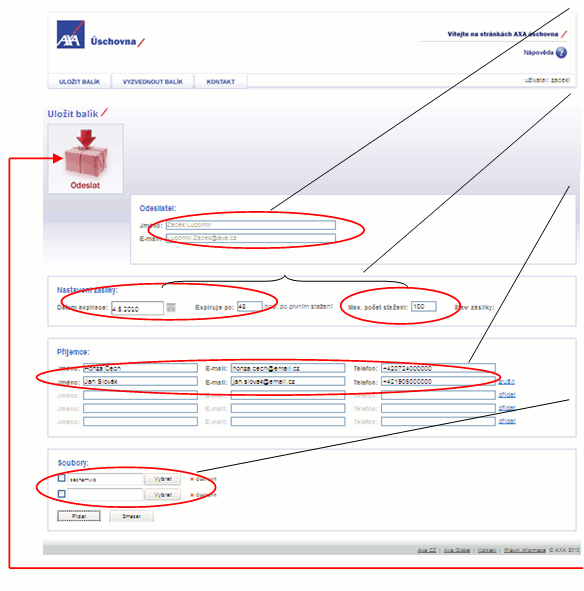
-
Senders’ data
- Prefilled, filled by an external user only
- Prefilled, filled by an external user only
-
Package settings
- Fill in expiration parameters
- Fill in maximal number of downloading
-
Identification of recipient
- Name and e-mail address, on which the recipient will be informed, when a new package is inserted.
- Mobile phone number (format +42xyyyzzzzzz), on which a SMS code will be sent, when the package is to picking up.
- An external user can send a package to an internal recipients only
-
Inserting files for sending
- To choose a file use the „Select“ button
- If you wish to upload more than one file, use „Add“ for a new row and „Select“ for next file
-
Sending a package
- Click on the button “Send”
Picking up a package
The recipient receives an e-mail with the package ID and link to this package. He/she picks the package up by clicking on the link or by entering ID in the deposit page. An external user has to enter a SMS code, which was sent on his/her mobile phone.